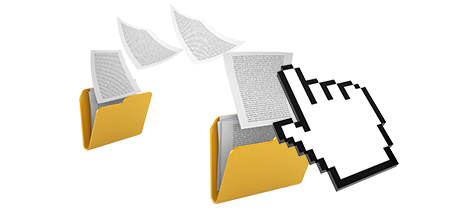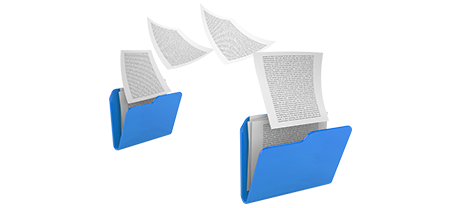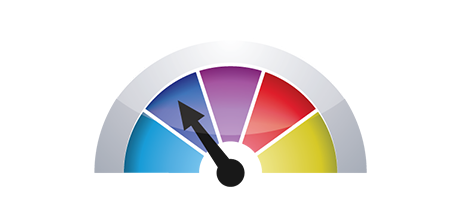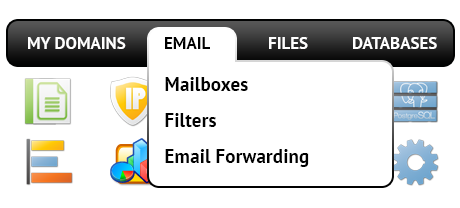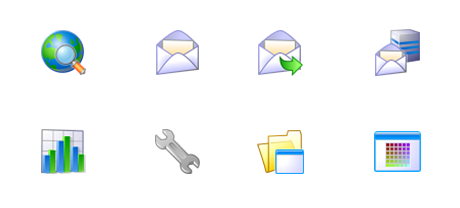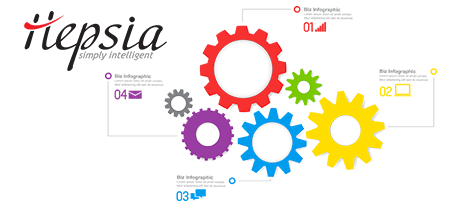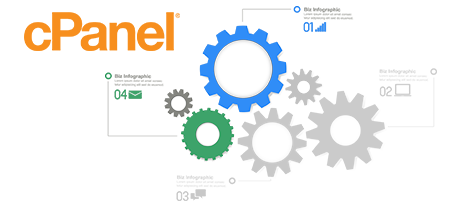Not too long ago, the cPanel Control Panel was an undisputed pioneer on the hosting scene. Its recognition grew so big that these days cPanel is a synonym of Control Panel. Nevertheless, the cPanel Control Panel is built on outdated concepts and what worked great a few years ago is just not actual presently.
For this reason, we engineered the MygoodHosting Control Panel, based on the concepts of nowadays and prepared for the trials of the foreseeable future. It has been designed to function in the cloud, to always be simple and to help you control every aspect of your online presence: web site, domain and billing, all from one place.
1. Domain/billing/website settings
With the MygoodHosting Control Panel you are able to control your sites, domain names and email messages from the very same location. You don’t need to depend on any additional payments or domain name user interfaces.
The cPanel Control Panel does not support synchronised handling of domains and web sites. You have one payments panel for your domain names and invoices, and a separate Control Panel for your web sites.
2. File Hierarchy
In the MygoodHosting Control Panel, your web sites and subdomains will be separated from each other. Each individual website can have its own directory isolated from the rest within the home folder of your web hosting account. You can easily change from concentrating on one web site to maintaining another.
Within the cPanel Control Panel, you will have just one directory for your main web site and all the extra websites are placed inside this directory. This would make controlling several sites from a single user interface really confusing.
3. File Manager
The MygoodHosting File Manager is built to function much like your desktop computer file explorer. With features like drag–and–drop file uploading, right–click context menus, zip/unarchive functions, and so on., it’ll make managing your files quick and easy. In addition, you will find an in–built WYSIWYG interface and also a back–end code editor.
The File Manager of cPanel is sluggish and restricted in capabilities. Submitting a number of data files needs a great deal of time and doesn’t offer drag–and–drop support. The inbuilt zip/extract tool is untrustworthy and the file editing tools provide solely general controls. There isn’t easy access to the available file managing capabilities.
4. Freely available Bonus Features
The MygoodHosting Control Panel is administered by our company and offers a rich selection of complimentary gifts that might usually cost you about $1000 dollars with many other providers. You’ll get access to many cost free themes, the Web Based Site Installer, Apps, a PHP Framework Installer, a set of Advanced Applications, etc.
The cPanel Control Panel is propagated using a paid license and add–on add–ons are going to be included at an extra price. This means, even if your service provider offers 100–percent–free bonuses in the cPanel, their price is going to be contained in the price of your cloud hosting offer. Also, the quantity and type of freely available add–ons will vary from one hosting company to another.
5. Control Panel Interface Performance Speed
We have designed our Control Panel to operate smoothly with our equipment solely. This will make it much quicker than many other website management tools. We’ve additionally designed it to
utilize the total potential of your net connection – the faster your net connection is, the faster our Control Panel interface will be working.
cPane is made to be placed on a number of platforms utilizing many different equipment configurations. As a result, it isn’t fully geared up to operate on a particular platform, which may have compromising effect on speed and stability. Also, It can be even sluggish at times of intensive web server load.
6. Multi–domain Control
The MygoodHosting Control Panel lets you conveniently take care of different sites along with their domains from a single location. Each web site will have its own separate folder in the main directory of your website hosting account and will be fully separate from the rest. This way, you can employ only 1 web hosting account to control as many domains and websites as you need.
If you try to host a lot of domain names in a cPanel hosting account, you will be confronted with a quite complicated folder arrangement. By default, cPanel website hosting accounts are intended to work with a single domain name. In this way, if you wish to manage ten domains at the same time, for instance, you’ll need to set up 10 unique accounts. Or else, all extra domain names’ content files will be situated in the folder of the main domain name.
7. Control Panel Menu
The MygoodHosting Control Panel is really simple to get around. You’ll have a handy top navigation bar, from where you will get to any part of the Control Panel, without the need to go back to the homepage every time. Plus, we have incorporated a simple statistics widget on the home page, so each time you sign in, you can have an overview of how many website visitors have recently gone to your website.
The cPanel Control Panel offers all offered icons in the homepage, meaning it’s not at all adapted to your specific demands. Additionally, right after you enter a menu, you cannot instantly move to another and will have to go back to the main page instead. This sort of navigation could be very bothersome for you, especially if you use many sections each time you change your websites.
8. Trial Control Panel Accounts
The MygoodHosting Control Panel comes with a fully featured demo account. All menus are available to you and you’re able to work with them to generate brand–new mailboxes and data–bases, manage your files, etc. If you enjoy exactly how things stand, you can actually join us directly from the demo interface.
The cPanel Control Panel provides a basic demo account that will not give you access to the main website management instruments you wish to check. It’ll show you how a basic index page appears to be and you’ll have access to just a few of all available tools and functions. The other sections will be disabled until you sign up.
We could list just about every characteristic of our Web Site Control Panel here and compare it with the cPanel Control Panel. Nonetheless, it’s going to be easier if you simply take a peek at the live demo version and find out the difference all by yourself.
Hepsia
- Live Demo
Service guarantees
- Each of our packages is put together for your needs cost–free. 30–day reimbursement. 99.9% service uptime. 1 hour reply–back time frame.
Compare our prices
- Effortlessly compare the quotas and capabilities provided by our website hosting offers. Find out which bundle will provide you with specifically what you’ll need to set up and handle your web sites easily.
- Compare our hosting plans
Contact Us
- We are available for you in working hours to reply to any sort of requests about our cloud hosting service.