Advanced Applications
Enclosed user–friendly and uncomplicated Advanced Applications for use on your website
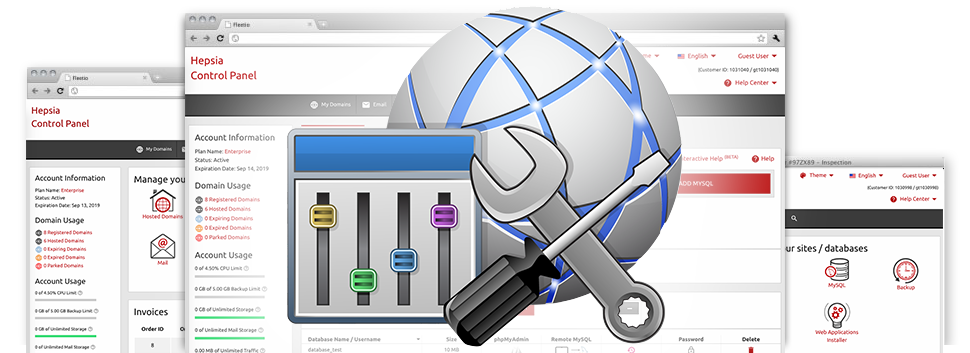
Inside the MygoodHosting Web Site Control Panel, you can find a group of Advanced Applications. They’re developed for cloud hosting clients who’re proficient in handling their cloud hosting setting. Still, thanks to the straightforward interface in the Web Site Control Panel, they are rather straightforward to use, even for newcomers. At the same time, we have included an array of lengthy how–to tutorials to help beginner clients swiftly learn how to work with the software instruments!
Hotlink Protection
Secure yourself against traffic theft
From your MygoodHosting Web Site Control Panel, you’re able to quickly protect all of the photos within your web sites from being used someplace else devoid of your agreement. And you’ll do that with merely a couple of clicks making use of our Hotlink Protection tool.
All you need to make is pick the domain you would want to take care of and then enable the Hotlink Protection. Adjustments will take effect immediately and your photographs will be guarded from unauthorized employment and traffic theft.
.htaccess generator
Computerized creation of .htaccess files
Thanks to the .htaccess file, you can quickly take control of your website – create redirections, generate password guarded directories, etcetera. Through the MygoodHosting Web Site Control Panel, it’s easy to develop new .htaccess files working with our effective .htaccess Generator.
You do not need to know anything at all concerning .htaccess files so as to operate our .htaccess Generator. Simply define the modifications you wish to generate with the tool’s user–friendly interface and it is going to quickly generate the needed code for you.
IP blocking
Block harmful IPs from ever accessing your site
For people with top–ranked web site, eventually you fall victim to spammers and malicious site visitors. It is easy to guard all of your web sites from this sort of activities through the IP blocking instrument incorporated into the Web Site Control Panel. The tool will provide you with the option to effectively obstruct an IP address or possibly an entire array of IPs with only a mouse–click.
In addition to MygoodHosting’s detailed web stats and also the GeoIP redirection software instruments, this IP Blocking tool will help you to proficiently deal with the ways to access your site.
PHP configuration
Alter the PHP settings for your personal site
The MygoodHosting Web Site Control Panel will give you the alternative to immediately change the PHP version for use on your website hosting account. You’re able to make a choice from various earlier PHP variations to the current stable PHP release. We have established an easy–to–use user interface that permits you to change the PHP release as frequently as you would like to. And the release you’ll have picked out will be applied immediately.
Regardless of which PHP edition you choose, furthermore, you will have control on the php.ini file – the PHP configuration file for your account. It’s easy to modify numerous preferred options, manage the complete php.ini file or promptly return all modifications and set things to their standard condition.
Cron Jobs
Generate automatic planned jobs
Inside the MygoodHosting Web Site Control Panel, we’ve created a straightforward and user–friendly user interface for creating brand new as well as managing already present cron jobs – the Cronjob Manager. A cron job is usually a scheduled task – usually a script, that’s executed at pre–set periods of time. It can be a basic script for checking whether your web site is on the web, a mailing script, a site effectiveness record, etc.
You can set up and employ cron jobs with all of the cloud hosting plans. In the event you require extra cron jobs, it is easy to obtain further as an upgrade.
Password Protection
Easy way to safeguard your data
If you’d like to establish a location as part of your web site that can be seen simply to the users you choose, it is possible to benefit from MygoodHosting’s Password Protection instrument. Using it it’s easy to generate a username and password protected folder which will be secured and available only to you and also anybody whom you share the login credentials with.
The folder will be safeguarded promptly and nobody else can view exactly what is inside. You can be the sole person who will be able to adjust or switch it unless you plan to approve additional clients to reach it.
URL redirection
URL redirection with just a couple of mouse–clicks
If you need to rapidly direct your website to a different page or any other web site, you can do so using our URL Redirection instrument. It minimizes the need to come up with PHP redirects or configure an .htaccess file. Simply designate the location you need to point your website to and the software instrument will handle everything else. Your domain name can be rerouted blazingly fast.
If you have to revoke the re–direction and also have your web site pointed back to the original URL, that can be done with only a click of the mouse.







